A common source of guilt is piles or files of unorganized photos. I have loads of photos and guilt, too. I still have every intention of purging and sorting my printed and digital pics as well as scrapbooking them, but if and until that happens, I have a great solution: make a photobook.
I made a beautiful photobook of my mother-in-law's life in about a day and that includes the time spent scanning photos. My husband turned 50 in February and I decided to make him an even less time-intensive book. I used only digital photos. I reviewed all the photos I've taken over the past 5 years and let me tell you I have a bunch! But I was pleasantly surprised by how little time it took.
To make a quick, guilt-reducing photo book, first begin looking through your photos of your subject. If you have printed photos, pull them out and put them in a separate box or envelope. Before removing them, note where they're taken from. Use a sticky note to mark the page of albums where a photo has been removed. For digital photos, create an album file or tag to indicate which photos will go into the book.
The second step is to organize your photos. Because I didn't have exact dates for my mother-in-law's book, I realized that the photos would be easy to organize by decade. For my husband's book, I found that I could organize them into shots by himself, with me, with each of the individual children, with the kids in groups, with our family in groups, with his extended family, and with his friends. Once you've decided on your organizing structure, you'll want to either scan or add photos into subfolders. For example, my mother-in-law's book had one large file with subfolders for the 1960s, 1970s, etc.
The third step is to choose a digital photobook maker. You can drive to the photo developer and have them organize the book for you. You can also choose software like Creative Memories' StoryMaker Plus or Shutterfly which will give you fancy, decorated pages. I chose Creative Memories for my mother-in-law's book and had the book published through a different online developer. For my husband's book, which I didn't want to be fancy or have much journaling, I chose Walgreens. Their software was easy to use. Work on just one subfolder at a time! This is key. As you work, you may decide not to use certain photos to fit the templates your software provides. Try not to sweat that. 🙂 You can always print those photos or use them in another project.
My husband's book arrived about I week after I completed it. He was thrilled and I felt forgiven for my failure to print photos or to scrapbook them at all. He now has a short book with the most treasured photos in it from the last five years. It's not as great as having a paper scrapbook with tons of journaling, but he sure didn't seem to mind. You could make a great photobook this weekend and be guilt-free…for a while anyway.

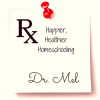





Hmm I think I will do that this winter. That is a great picture of Mark.