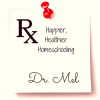I'm a technology junkie and I'm always looking for ways to improve my productivity. I recently started using LifeBalance by Llamagraphics. It isn't new software as it's been around for PC, Mac, and handhelds for a while, but it IS new for the IPhone.
I was drawn to the goal-directed format of the software. I do like to think of everything I do as being driven by my life's goals. You can see from the above IPhone screen shot what I think those goals/life areas are for me at this time. "Inbox" is just where I collect tasks that have to be ordered into goals later. Although it takes more time to select a goal to add tasks to, the process forces me to determine how everything I do fits with the bigger picture.
The second aspect of LifeBalance that I was drawn to was the outline format. I think in terms of outlines as a writer and speaker so organizing tasks into projects and then goals makes perfect sense to me. I can easily find tasks using this format without having to use the search function (which the desktop version of LB has).
The third aspect of LB that I love is its To Do list which takes all of your task deadlines, importance, and contexts into account to tell you what you should be doing right now. Say you have a context (place) called computer. You're at your computer and want to know everything you have to do on your computer. The first thing on the list is something that is due in an hour, the second thing is something important but doesn't have a deadline, etc. With so many tasks in my head that either have a deadline or don't, I love that my computer can think for me!
The fourth aspect of LB that I enjoy is it's pie chart. The pie chart is made up of your top level goals. You can quickly adjust their importance and also see how your actual activity matches your goals. For example, my family and I went to Disney World before Christmas. The week before Disney World, I didn't want to do any scrapbooking and I wasn't as concerned about taking care of myself. The organizing and family/friends areas needed to be priority. When I cam home, I adjusted them again. At the same time that I started using LB, I downloaded WhereIsMyTime on the IPhone and found it very enlightening. You have to face the cold, hard truth of what you're actually doing for how long. If you have an IPhone, check it out!
There are a few drawbacks to LifeBalance. First, it's spendy–$79 for the desktop version, but it does offer a month-long free trial. Second, unlike Mark Forster's Do It Tomorrow approach, you don't have the feeling of finishing your tasks. Third, you do have to spend more time entering tasks than with software like Things.
I have high hopes for LifeBalance, but I do plan to beta test Mark Forster's AutoFocus system of time management beginning January 4th. I will certainly keep you posted! Until then, why not sign up for the New Life Challenge and make your goal to get more organized ? Happy 2009!