This is Week 4 of a Year of Living Productively
This week I tested the ability of Ann Voskamp’s daily and weekly planner to help me get more done. Scroll to the end of this post to see my plan. I was super excited to use my new folder/clipboard (from Target) with the pages. I even bought new pens to use with it! Pretty nifty, huh? Here’s what I learned in my week of using these paper planners.
How a Paper Planner Saved My Sanity This Week
- Reduced my anxiety about the upcoming week. I had quite a bit of anxiety at the beginning of this last week. I had the feeling I was forgetting important things. I printed out the weekly planner page and looked over my Google calendar. I started adding events to the planner. I then printed the daily pages and dated them. I could easily decide to put certain tasks on these pages because of my weekly plan.
- Gave me a focus for the day and week. My favorite part of the daily planner, possibly because I hadn’t done anything like this before, was the relationship focus. I realized that I was focused on all the to-do’s prior to an event this week and the relationship focus helped me to realize WHY I was having the event. Very powerful and made the event much more satisfying. I also really liked the Scripture focus. I memorize Scripture with my children, but I liked having a personal Scripture to focus on for the week.
- Paper gave me a sense of control. For some reason, the paper planner and even the notebook inside my binder gave me a feeling of having it all together that I haven’t had since I’ve been using digital task lists. I suspect it has to do with a limit on the amount of information I see.
How a Paper Planner Made Me Crazy This Week
Unfortunately, I think I would have been crazy no matter what this week. By Tuesday I was absolutely exhausted and just wanted to lie on the couch watching Biggest Loser and eating fatty snacks. I didn’t, but I didn’t get much beyond the “musts” done.
- This particular planner encourages too many habits at once. I wanted to get more done, not focus on keeping a food log and recording how much water I had. Even though I don’t think I have a problem in these areas, I felt compelled to add these habits. When I didn’t keep doing it, I had that all-or-nothing toss it out the window effect going. That was related to the next problem.
- Too many task options. Whereas the simple paper list didn’t pose a problem for me if I didn’t get a day’s work done, this planner really bothered me when I didn’t. I think subconsciously I pictured Ann Voskamp dutifully completing all her tasks and her workout and water drinking and her relationship focus and housekeeping tasks and Scripture memory and I wondered what was wrong with me that I couldn’t do it. I also really disliked writing my daily activities down every day, especially when they’re already in my HomeRoutines app.
- The draft didn’t work. I loved the concept of the draft. Research suggests that planning when we’re going to do something dramatically increases the likelihood that we’re going to do it. But guess what? The research always focuses on ONE task. One lousy task! I could decide when to do one thing and do it. No problem! But when I started planning all the things I would do in the morning, the afternoon, and evening and when I didn’t get some of those things done, I became discouraged and gave up.
Did a Paper Planner Help Me Get More Done?
In terms of overall productivity, no. However, I absolutely didn’t forget the important things and had a much better sense of control because of using the weekly planner. I liked the weekly planner so much that I plan to keep using it.
**Update**
While I still find myself drooling over this paper planner and others like it, I don’t use them consistently. I do love having the big picture in front of me, but I quickly stop using them in favor of digital planners. I did a Periscope broadcast on using paper planners that you may enjoy.
The Productivity Approach I’ll Be Using for Week 5
I’ve written before about Mark Forster’s unique productivity methods. I’ve tried Do It Tomorrow and AutoFocus and plan to test them again in the coming year. But while Mark has continued to make modifications to AutoFocus, I haven’t been interested in testing any of his new approaches until now.
First, the rationale. He suggests that people like me may create huge to-do lists as a method of avoiding what they know they really should be doing. I agree! That’s why I quit using a to-do list for quite a while. To keep a long to-do list from obscuring what you know you should be doing, Mark suggests:
- Choosing three tasks in the order in which you plan to do them.
- Working on the first two as little or as much as you like in order.
- Adding two more tasks to the list and continuing on.
Like Autofocus, these tasks can even include routine things like “take a shower” or free-time activities like “get on Facebook.” I plan to continue using my morning and school routine and planning the week using Ann’s planner. I will send reminders to my phone via IQTell for tasks that I must do that day. Everything else will be worked on using Mark’s method.
If you’d like to join me this week, here’s what you do. Read Mark’s simple explanation of the method. He recently added a statement that the method is not recommended for other people. Ignore that and carry on. You can use paper or a simple to-do application.
To see how my week with Mark’s Simple and Effective Method went, click here.
If you’ve tried using a paper planner to increase your productivity, please vote in the poll below.
Here are the links to the productivity hacks I’ve tried so far:



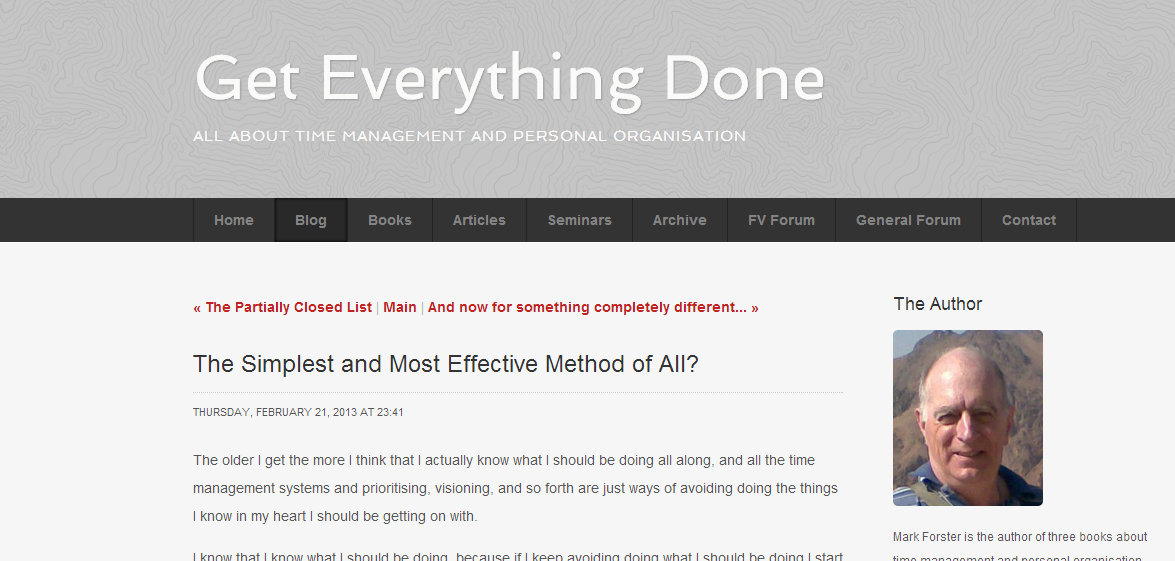
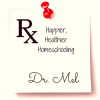





I do like the clipboard/folder.
I used her printable a few days. I didn’t fill out the scripture portion because my calendar has a verse to focus on each week. I also didn’t use the dailies section because I didn’t see any reason to rewrite everything daily when I have checklists for my daily routines.
I wonder if part of that sense of control you felt also came from carrying your plan in a clipboard. I read once that a clipboard evokes a sense of power and responsibility. I don’t know if there was evidence to support that statement or if it was just an observation, but I have since noticed that it’s true for me.
Probably what I liked best about the form was the water tracker. We have a Health & Wellness program at work and one of the ways we can earn paid time off is through water consumption. This made it a lot easier to keep track of my intake so that I could then transfer to the log whether I had 32 ounces or 64 ounces on any given day. I also found benefit in the doxology. It helped lock into my memory blessings that occurred throughout the day.
For tracking tasks, I felt there was a lot of overhead: that I basically had to first of all think of all the tasks I really needed to do on any given day, then determine which were the three most “dire” and from the remaining tasks separate out the domestic tasks vs. all others.
All in all, I think what I learned most from using her printable is that I really need to be able to create my own document that reflects my lifestyle and personality type.
I’m really excited for week 5! I’m still not sure I’m brave enough to set aside my huge to do list for a week. Though I guess if I forget something important, my husband will let me know. 😉
Robbie, I just love your detailed report! I’m so excited that I have a productivity pal. 🙂 That’s so interesting with respect to the clipboard and the water. I’m amazed you get time off for drinking water!! I think it’s a great idea to make up your own form. I would like to do that for blogging for sure.
I’m not going to get rid of all my lists. I have things I have to do on certain days scheduled in IQTell. My friend asked if I couldn’t just remember what my must do tasks are. I absolutely can remember most of them. But I’m the type that can look at a calendar, sit down at the computer, and forget about an appointment I was aware of an hour before. I’m adding “task list” to my 3 tasks. That means to look at my IQTell action list and work on it. I think the point is not to create this giant, overwhelming to-do list. I think you’ll be fine!
Yes, I was disappointed that other readers hadn’t chimed in with their experiences. Maybe I should check the Facebook page?
I hadn’t taken the time to read through the comments on Mark’s post till now. I loved this one from Seraphim, “There are many things that my wife wishes would be uppermost in my mind but I continually forget, unless I write them down.” Yep, that sounds about right–just substitute “husband” for “wife”.
Well, there are lots of other ways for which we can earn tasks than just drinking water. 🙂 The program runs on a six month term. If the only thing you ever did was drink 64 ounces of water a day, I don’t know if you’d have enough points for even an hour of paid time off.
Have you tried any of the planners for bloggers that are out there? My husband is in the process of setting up a blog and I printed out some forms from OrganizingHomelife.com to try to help him.
I’ve also begun looking into IQTELL since I first heard you mention it. It seems to have many qualities that I am looking for. At this point my two hesitations are (1) electronic to do lists haven’t worked for me in the past (because of having to transfer ideas I wrote down when I was offline) (2) no Kindle Fire app (maybe someday?).
From the number of hits I received from Mark’s blog alone, there are a number of people reading–just not commenting. I’ve had more discussion on my posts on the Google+ productivity community than anywhere. I think you’d like that group. https://plus.google.com/u/0/communities/102755463603652721074
I can’t handle daily sheets. I tried it for a while, but just ended up re-writing 2/3 of my things because something got pushed back due to, well, having kids and doing stuff with them.
So, I have to work on a weekly basis. I use a homemade knockoff of the now-defunct BusyBodyBook grid. I have the daily boxes (trust me, it makes sense) to put my menu planning, kid activities, mom activities/time-sensitive things, food prep (if I need to thaw beef, that needs to be done a day or two before I need it), etc. Then on the other page, is my weekly to-do’s that happen, well, sometime during the week. I may not be able to pressure can my chili on Tuesday due to lack of sleep/too much wind outside, but it could slot in quite nicely on Thursday. Been working fairly well for me for almost two years now, quite nice (especially when my kids know exactly what we say when hubby or I ask them to go get my notebook, or my friends go ‘oh man, she’s serious!’ when I whip it out of my purse for whatever reason). 😀
Oh, and I love paper because it’s tactile *and* I’m a visual person. Something digital just isn’t the same. I can’t pull a friend’s business card out of a phone or tablet like I can with my planner. By writing it down, I’m more apt to remember it (vs. typing, not so much), plus I like being able to see all my crazy a week at a time.
Lanna, thanks for sharing your experience. Do you think you could share a picture of what your paper planner looks like? It sounds interesting!
Here you go, just did an updated post on it (since the last one was over six months ago).
http://angrymoosefarm.wordpress.com/2014/03/10/planner-update-two-years-later/
Yes, it’s the ARC system from Staples, and yes, I love it. I couldn’t justify the cost of the Circa line from Levenger, but this works wonderfully for me.
Wow. Very impressive! I pinned your upcoming expenses page (so clever) to my Organized Homeschool board on Pinterest. I kind of wish I could make a paper planner work for me, but I’ve also had many heart attacks when I couldn’t find mine. Thanks so much for taking the time to share!