This is Week 30 of a Year of Living Productively
This week I tested whether Heatmapping from Productive Flourishing could improve my productivity. I adjusted my activities to fit my productivity levels. Scroll to the bottom of last week’s post for details.
How Heatmapping Saved My Sanity This Week
- Got me doing things I usually avoid. There are aspects of homeschooling I absolutely love. Reading history, literature, and science books to the kids are my favorites. Teaching piano and reviewing each child’s work are things I like least–at least they have been. When I began homeschooling, I had little ones who napped in the afternoon. It only made sense to me that I would save activities that required a lot more of my attention (like building castles and science experiments) for these times. It did work then, but now I can’t seem to get anything involved done in the afternoons. I don’t know why I didn’t think to make a change before, but I put the activities I least like to do in the mornings when I am the most productive and those I really enjoy in the afternoon when I would rather not teach. The result? Amazing! Not only did it work, but I’ve grown to enjoy the activities I disliked before.
- Relieved me of guilt. In the past, I spent much of my low time on social media and felt bad that I wasn’t doing anything “productive.” I am now using the evening hours (when I have no energy for anything else) for social media which has the added benefit of promoting this blog. Guilt be gone!
- No more productivity fantasies. Without studying my productivity levels, I can foolishly plan to get lots of things accomplished on Friday afternoons when my school commitments are done. I know that won’t happen now, so I can plan realistically and not overload my list.
How Heatmapping Made Me Crazy This Week
- Levels are inconsistent. Even when I saw general trends in my productivity, it was annoying when I had unexpected lows–mornings I had to drag myself out of bed, for example. You can’t plan for these.
Did Heatmapping Help Me Get Things Done?
If I were writing this in the morning, I would be jumping up and down saying YES! But since it’s a low time for me, I will just say, “It sure did.” One of the things I realized is how often I fight my natural tendencies because of what I think I “should” be doing. I thought of what I should accomplish in the afternoons instead of what I was more likely to accomplish. Heatmapping has led to a happier, more productive school day and life for me.
**UPDATE**
Learning when your most productive times are won’t help you decide how to use them. It’s taken me a while to work out the ideal approach of exercising and writing first thing in the morning, writing again right after dinner, and just vegging out after 8 p.m. But heatmapping has been a critical component of my productivity.
The Productivity Approach I’ll Be Using for Week 31
This week I’ll be testing gamification using ToDoist’s Karma feature.
The concept. I read the Game of Work {affiliate link} three years ago and loved it. It appealed to the psychologist in me. The concept is not based on the notion that everything needs to be entertaining in this culture, but rather on long-established research on behavior change.
The essence of the book is that too much of our work has become like a game with no clear rules for winning. Simple changes like tracking activities and clarifying what constitutes a “win” can make a big difference in productivity. I realized that I have been doing these productivity tests without a clear outcome measure other than if I “felt” more productive. I haven’t looked at number of tasks entered versus number of tasks completed, though thankfully I have most of that data and I will present it in future posts.
There are many ways of turning work into motivating games. See this Lifehacker article for ideas. I am most intrigued by ToDoist’s new Karma feature because it subtracts points for pushing back deadlines–something I do A LOT. It’s a free application that I can easily use to create tasks from Gmail using their Chrome Extension. The downside to trying a new app is that I will have to keep my IQTell dashboard up-to-date, assuming that I will want to continue using it (I think I will). IQTell has a badge system, but the rules for it aren’t as clear. Improvements are supposed to be in the works.
If you’d like to join me this week, here’s what you do. Determine a method for tracking tasks entered versus tasks completed. Many applications permit this and it can be done on paper. Saving and continuing to log this data can be helpful for future tests. Decide how you will gamify your work. The comments on the Lifehacker article have some good ideas, too. If you’d like, create a free ToDoist account and we can compare Karma.
To see if gamification worked for me, click here.
Here are the links to the productivity hacks I’ve tried so far:
Week 16: David Seah’s 7:15AM Ritual
Week 17: Another Simple and Effective Method
Week 18: Daily/Weekly/Monthly To-Do List
Week 19: Ultimate Time Management System
Week 25: Make it Happen in 10 Minutes

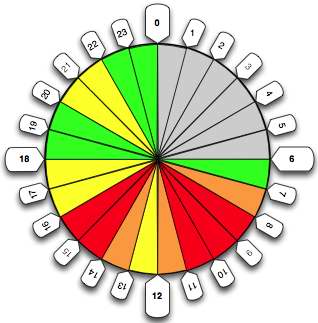

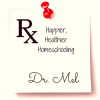





That was really helpful the way you explained how the heatmapping affected you, Melanie. i think i also feel guilty for not getting things done in my low times, but hearing you talk about it makes me think that’s crazy.
Here’s my problem, I’m most productive in the morning. I start the day with a minimum one hour quiet time because I feel like I need that much time to make God my priority and focus on Him. After my quiet time, I still have a good few hours in me, but if I ever have a morning appointment, like I did today, I’m shot. I only got two hours of writing in today, and am feeling guilty about it.
Maybe I need to be sure not to plan any appointments in the morning. You also reminded me that things were going great when I answered the questions on the beginning of the day stress on my app – that way I was aware of what I was dreading and what was important. Now I just need to take care of obsessive “good time of the day” time spent on getting one thing right!
The next time mgmt approach look’s interesting – boy, can you believe how many weeks you’ve kept this up! You are very on the ball, Melanie!
That’s a great insight, Barb, not to schedule things during the mornings if you can help it. I have no doubt that if I weren’t publicly committed to doing this series, it wouldn’t get done. Fortunately, I really enjoy it too. I just turned something I already do into a series.
Thanks so much for offering great contributions to the discussion, Barb.
I am so curious: After for a long year, which is your favorite productive system?
Ana, I wrote a post that will summarize what still works for me, but if I had to choose one, I would say scheduling. It’s flexible scheduling using the Timeful app, but it’s made a HUGE difference in my life. Thanks so much for your comment! I love discussing productivity. https://psychowith6.com/6-important-habits-getting-done/#sthash.xvA47mQY.dpbs
Through a combination of heatmapping my day, tracking what I do, and being more diligent about scheduling things on my calendar, I ve increased the amount of work I can get done in a day.
That’s great!