This is Week 29 of a Year of Living Productively
This week I tested whether Zen to Done implemented with GTDAgenda could help me get more done. I continued many of its practices as I had already implemented them, being sure to plan for the week and choose 1-3 MITs for the day. Scroll to the bottom of last week’s post for details.
How Zen to Done Saved My Sanity This Week
- It was good to return to a weekly review. I hadn’t done this for a while and found it helpful to think of getting things done using a weekly time frame and not just a daily one.
- Validated what I have learned so far. As I incorporated so many of the productivity hacks and approaches that work for me as a part of Zen to Done, I felt good about the system I’m building for myself. Knowing that it works for Leo is nice, too.
- Liked the clear connections between goals, projects, and tasks. Zen to Done encourages this kind of thinking, unlike GTD. GTDAgenda’s biggest strength is in this area. The logical, organized part of me loved being able to see the flow from higher-level thinking to day-to-day tasks.
How Zen to Done Made Me Crazy This Week
- Resisted more than one MIT. Zen to Done suggests a daily focus of one to three MITs. I found that after determining the day’s frog, I really didn’t want to spend the time determining what the next most important tasks were. I continued using my routine time for addressing “Must Do” tasks on some days and on others, other commitments kept me from doing more than one MIT. However, I doubt that Leo would insist I choose two more MITs. That was probably my desire to “do it right.”
- Distracted by new projects. Not only are we back to doing school, but I’ve had two major, exciting projects to work on this week (more on this later). Whenever that happens, I have a hard time focusing on anything else, which unfortunately includes productivity hacks.
- Not ready to use a different application. I realized that I couldn’t give GTDAgenda a completely fair review because I’m happy with the programs I use to manage my time and tasks. I was given a free membership in exchange for this review. For those in need of a task management app, it offers one place for managing your goals, projects, MITs (I starred them as Next Actions for the week), and routines. I did not want to pay to test the iPhone app, but I know that would have made it more appealing. I did find the program to be a bit laggier than I am used to. I couldn’t find the schedule feature to use time blocking, but I use Google calendar anyway. Tasks with due dates can be synced to GCal. Emails can be used to create tasks on GTDAgenda, but it appears that each project has its own separate email. This can be a plus or minus depending on how you use it. If you don’t have dozens of new projects, you can create a contact for each project and just email the task to it without trying to remember a special syntax for assigning projects (I hate that).
Did Zen to Done Help Me Get Things Done?
I was tempted to say no because I didn’t notice a change. But honestly, yes. The fact is that I have created my own Zen to Done approach that really works. Choosing 1-3 MITs doesn’t work for me, however.
**UPDATE**
I love weekly planning, but I prefer choosing 1 MIT per area instead of daily MITs.
The Productivity Approach I’ll Be Using for Week 30
This week I’ll be testing Heatmapping from Productive Flourishing.
The concept. There are times of day when we get more done. There are other times of day when we can’t seem to peel ourselves off the couch. These time periods aren’t necessarily obvious to us, so we think we are going to get all those digital photos organized at a time when the only pictures we have the energy to look at are funny cat shots online.
If we know what level of productivity we’re capable of at a certain time, we can plan accordingly and also take steps that can help us move up a level–like from the couch to a desk chair.
If you’d like to join me this week, here’s what you do. Read the article on Productive Flourishing. Download a free blank heat map to identify your peak productive times. Rearrange your schedule and plan your work to take advantage of your hot spots.
Click here to see how heatmapping worked for me.
If you would like to win a free Premium GTDAgenda account for a year, please comment with why you’re interested by 9/6/13.
Here are the links to the productivity hacks I’ve tried so far:
Week 16: David Seah’s 7:15AM Ritual
Week 17: Another Simple and Effective Method
Week 18: Daily/Weekly/Monthly To-Do List
Week 19: Ultimate Time Management System
Week 25: Make it Happen in 10 Minutes


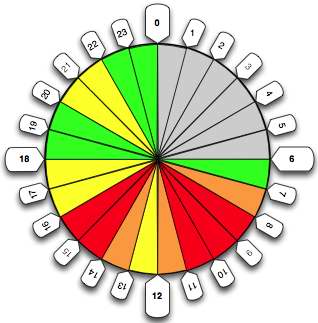
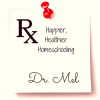





Good insights, as always, Mel. I do think ZTD is a useful boiled-down version of GTD that what give somebody new a taste of if it might be useful. It has the key elements around weekly review, project, actions and spending focused time on key tasks each day, but for anybody new, my recommendation would be to buy the book and implement firstly on paper to understand the process before finding a tech solution. Really enjoying the experiments. Best wishes, Tim
Tim, I think you’re right that I had too much on my plate testing a digital approach at the same time. I appreciate your insight that ZTD is a good place for
Newbies to start. Thank you for taking the time to comment. It makes the testing process a lot more fun!
Just what I need, Mel, more productivity porn. I like the way Productivity Flourishing’s mind works. I just printed several day’s worth of Productivity Jumpstarter because, well, following two weeks of “can’t be bothered to do more than throw it on the pile” with an hour on a new productivity site…
He’s got a decent mix of big-picture and little-picture planning.
So glad you like the stuff there. I’ve spent way too much time there browsing. 🙂
Cricket, I couldn’t post my comment on your blog for some reason. Wanted you to know that your post was hysterical. Your daughter reminds me of my oldest. I’m so sorry, but I see a bunny in your future. 😉
Thanks for the heads-up. I’ve tested it with a different browser and some imaginary users, and the comments showed in my moderation queue just fine. It’s set to accept comments from anyone who already had a post approved.
Could you try again and let me know? Thanks.
(Meanwhile, the excitement of school has displaced the bunny obsession, for now.)
Tried it and it worked this time! Must have just been a hiccup. 🙂
I read ZTD last week, and almost went for it. Then I realized there’s no way I can narrow it down to 3 big rocks per day. Many of my projects that should be no-brainer routine still need focus, so I went instead with time blocking for this season. Productivity Flourishing looks like it will work well with ZTD. They both have you plan each time frame, without making you say, on Jan 1, what you will be doing on Dec 31.
Cricket, that’s great. My desire (after streamlining my own work) is to help people figure out what will work for them. I hope you like it!
I really like the prioritization of ZTD. Since we have limited time and bandwidth, picking the three tasks I must do to be successful takes a load off my mind each day. I also have a very bad habit of over-complicating my systems. ZTD allows me to stay light and remember that the purpose of a system is to make my life better.
The one potential hangup is how to make sure you balance projects. This is where “pure” GTD works better for me. If I have a bunch of actions and a separate list of projects, ZTD can cause some extra work to link those lists together.
Dallon, excellent points. I really like this statement: “picking the three tasks I must do to be successful takes a load off my mind each day.” I definitely wasn’t thinking of it this way and if I did, I’m sure I would appreciate it more. There is definitely something to be said for the habit of defining the next action for projects from GTD. It can be difficult to blend projects and tasks. Thanks for taking the time to comment and share these great insights.