This is Week 33 of a Year of Living Productively
This week I tested whether David Seah’s Ten for Ten could help me get more done. I tried to complete ten tasks a day, earning as many points as possible. See the bottom of last week’s post for more details.
How Ten for Ten Saved My Sanity This Week
- Gave me credit for doing tasks later in the day. Getting more points the more tasks I did was like getting an Atta Girl — something I really respond well to.
- Liked not having to commit to ten tasks up front. So many productivity approaches want you to plan your tasks in advance and then life happens! It was so nice not to feel penalized for going with the flow.
- Enjoyed working from a short paper list. As much as I appreciate the access and email connectivity that digital task managers provide, there’s still something about paper that helps me relax.
How Ten for Ten Made Me Crazy This Week
- Confusion about what tasks to add. This week was unusual in that we couldn’t follow the usual order every day with some of my kids being out of town. It gave me the opportunity to use Ten for Ten only with tasks apart from my routine and with everything. There were problems with both approaches. When I only added tasks that weren’t part of my routine, I felt ripped off. Doing chores in the evenings is hard for me. When I did it and didn’t get credit for it, I was annoyed. But when I added everything I did, I reached 10 tasks in no time and it didn’t feel legitimate.
- Confusion about task size. It would be easy to break a job down into small subtasks and be done with Ten for Ten in no time. I wasn’t clear if the tasks should take about an hour? In that case, I would have to add my routine tasks like homeschooling.
- No competition. If I had been in a public competition with this in which I had an opportunity to shine, it would have been much more effective. As it was, I didn’t feel anyone cared how many points I earned. They just wanted to know what was for dinner!
Did Ten for Ten Help Me Get Things Done?
For a day. I was excited about it the very first day, but the confusion quickly got in the way of its effectiveness. Not sure if more rules would help or I would just rebel against them.
**UPDATE**
Like so many people, I am attracted to pretty forms like these. But their arbitrary nature doesn’t work for me. I am not interested in completing a certain number of tasks, but the most important ones, however long they take. I also don’t want to work ten hours a day!
The Productivity Approach I’ll Be Using for Week 33
This week I’ll be testing David Seah’s Emergent Task Planner. Looking at David’s recent post, I realized I had missed hearing about another approach to productivity he has been talking about since 2006. Using his paper planner, you choose 3 tasks to work on and block out time for them. After those are complete, you can add 3 more and so on.
The concept. After determining that I can manage about six tasks a day, I was really excited that this planner not only meshes with that, but allows me to add three of the tasks as they emerge. Just because I can handle six tasks a day doesn’t mean that they are all pre-planned. In addition, the planner allows us to keep track of time, take notes, and record interruptions.
If you’d like to join me this week, here’s what you do. Read David’s post and download the free forms he shares. Note that he also sells the planner on Amazon and has made some updates to it.
Click here to see if David Seah’s Emergent Task Planner worked for me.
Are you on Google+? Follow me here.
Here are the links to the productivity hacks I’ve tried so far:
Week 16: David Seah’s 7:15AM Ritual
Week 17: Another Simple and Effective Method
Week 18: Daily/Weekly/Monthly To-Do List
Week 19: Ultimate Time Management System
Week 25: Make it Happen in 10 Minutes

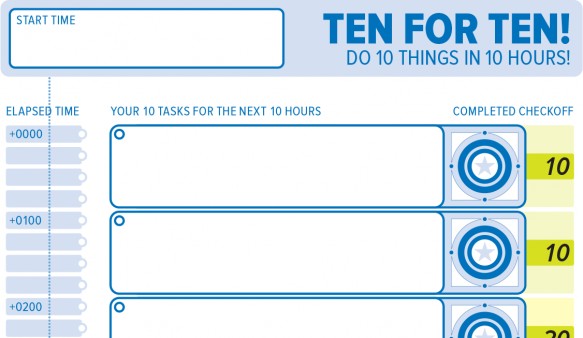
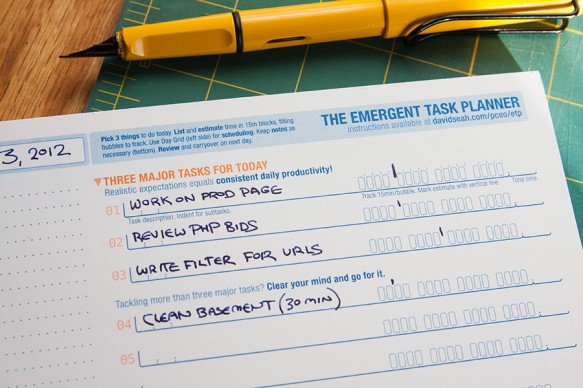
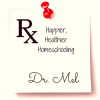





Hmm . . . interesting! I’ve been trying your ten tasks a day, Melanie and that’s been helping a lot. But this might even be better because then I could focus on the three most important tasks – plus it would take care of that “this is taking way longer than I thought it would” problem.
I’m finding that one of my biggest problems with not being able to turn my brain off at night is that when I don’t get everything done on my list I start beating myself up. I’m going to to add the self-condemnation questions as a suggestion for when you can’t stop thinking about your list in the end of day stress questions in my book.
Need to go do them now because I’m feeling defeated!
I suspect you will like The Emergent Task Planner even better, Barb. Looking forward to hearing what you think!
Maybe it would help Barb if she used David’s Emergent Task Timer in conjunction with the ETP? That one measures where your time was actually spent – so she could see that she didn’t really have time to get to everything she wanted to do?
Great suggestion, Jacq. The ETP is excellent at tracking time for the tasks you’re working on, but the additional tracking may be of help.
Well, I printed out a copy, and have it sitting on my desk. Does that count as productive with the Ten For Ten? 😉
I need to sit down and take the time to add routines to the HomeRoutines app. I know that will help a LOT. Maybe I need a challenge to actually do it? Sigh.
I agree that the Home Routines app is a perfect place to start. Just do a morning routine first — like before school. That won’t take long to enter. Then use it and you’ll see how it helps you. Then you can add to it. Here’s my morning routine before school. It will motivate you to think how yours has to be different:
Workout or breakfast with my son & husband
Take vitamins
Personal devotions
Shower
Wake kids
Most important task while kids eat
10 minutes cleaning per floor
I forgot exercise and vitamins. Might be a subconscious thing. Although I am running some afternoons. 🙂
Lol. Yeah I hear you. I “forget” things like that too.