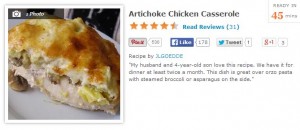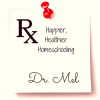This is one of my favorite challenges of the year. There’s something about having a clean pantry that makes you feel like life is under control.
This is one of my favorite challenges of the year. There’s something about having a clean pantry that makes you feel like life is under control.
We will be using some of the steps I describe in my free subscriber ebook, The Once-and-for-All Meal Plan.
#1 Clean pantry
The first step is quickly going through your pantry to throw out any expired items and set aside any usable goods that you know you won’t eat for charity. Work on one shelf at a time and wipe it down after you’ve emptied it.
If you want to take the time to organize the shelves, do it. Otherwise, just purge and wipe down!
#2 List items in pantry and freezer
Once you’ve replaced the items you’re keeping in the pantry, you’ll want to make a list of items that aren’t staples. For example, you won’t list flour, but you would list diced, canned tomatoes. I created a form for this purpose for you.
As you’re listing the items, you will have an idea of how to use them up. For example, if I saw canned tomatoes, I would write chili next to it. If you don’t know what to make to use up an item, leave that section blank across from the item.
When you’re finished with the pantry, you’ll do this with your freezer, too. You’ll write Freezer in the Location blank at the top of that form. Don’t worry. You don’t have to clean out your freezer, too, unless you have time. You’re looking for items that will help you make the meals you noted as you went through your pantry. So, if I see a package of precooked ground beef in my freezer, I will add it to the list. Across from it, I will write chili in parentheses to indicate that I have already found other items needed to make this meal.
This process sounds more time-consuming than it is. Set your timer for 15 minutes and see if you can’t knock it out!
#3 Find recipes
After you’ve done what you can, thinking of meals to use up pantry & freezer items, it’s time to use the power of AllRecipes. Before you look for recipes, open your Recipe Box. (Create an account so you can have one if you don’t already). Then add a folder called “Pantry Clean Out” or whatever you like.
When you’re done, use the ingredient search–a feature I’m crazy about! Simply add the orphaned ingredients you’ve listed and search for top-rated recipes. Let’s say you found canned artichokes in your pantry and chicken in the freezer. Search and you might find this yummy recipe I can’t wait to try:
Add the recipes you want to your Pantry Clean Out folder in your Recipe Box. This is honestly the most fun part of the challenge! Continue with all of your items until you’ve found recipes for them. You’ll want to note on your list where you found the recipe. Use AR if you find it on AllRecipes.
#4 Make shopping list & shop
One column of the form is for you to indicate whether you are planning a breakfast, lunch, dinner, snack, or dessert (De) recipe. Completing this form will tell you if you need to plan any additional meals for the upcoming week or weeks.
You’ll also find a column for adding ingredients that you still need to make the recipes. This is perfect if you prefer a written shopping list. But if you want to make a shopping list directly from AllRecipes, just click on the recipes you’re shopping for and click+ Shopping List. Doing it this way will require you to check off the items that you already have on hand. If you have the All Recipes iPhone app, you can see the shopping list on your phone. If you have any items on your list that you may already have in your refrigerator, be sure to check.
I previously recommended AllRecipe’s Menu Planner that is available with their paid Pro Version. I now use Plan to Eat for this purpose. It requires the extra step of importing recipes you like into Plan to Eat, but it’s fast and well worth it. The planner and shopping list are a dream to use. The added benefit is that the site and shopping list are available on mobile, so you can be on Android with no problem. I love Plan to Eat so much that I’m an affiliate. What’s wonderful is you can give it a test drive for 30 days for free. If you love it, your subscription is as low as $3.25 a month.
What are you waiting for? Purge that pantry!
Here is a list of previous week’s challenges:
Organized Homeschool Challenge
Week 1: Daily Devotions Challenge
Week 2: Daily Routine Challenge
Week 4: Memory Keeping Challenge
Week 5: The Decluttering Challenge
Week 6: The Organized Computer Challenge
Week 7: The Marriage of Your Dreams Challenge
Week 8: The Confident Parent Challenge
Week 9: The Extended Family Challenge
Week 10: The Bring on the Spring Challenge
Week 11: The Spring Cleaning Challenge
Week 12: The Organized Easter Challenge
Week 13: The Serve the Church Challenge
Week 15: The Organize Your Finances Challenge
Week 16: The Curriculum Challenge
Week 17: The Friendship Challenge
Week 18: The Family Celebrations Challenge
Week 19: The Organized Clothing Challenge
Week 20: The Organized Vacation Challenge
Week 21: The Organized Summer Challenge
Week 22: The Outdoor Activity Challenge
Week 23: The Used Curriculum Challenge
Week 24: The Homeschool Space Challenge
Week 25: The Goal Setting Challenge
Week 26: The Homeschool Planning Challenge
Week 27: The Bible Time Challenge
Week 28: The Special Study Prep Challenge
Week 29: The Extra-Curricular Challenge
Week 30: The Core Curriculum Prep Challenge
Week 31: The Elective Curriculum Challenge
Week 32: The Back to School Challenge
Week 33: The Fall Bucket List Challenge
Week 34: The Organized Bedroom Challenge
Follow Dr. Melanie Wilson @psychowith6’s board Organized Homeschool on Pinterest.