 This is Week 37 of a Year of Living Productively
This is Week 37 of a Year of Living Productively
This week I tested whether using computer shortcuts could help me get more done. I used the keyboard shortcuts app, added a browser extension, and started using a WordPress plugin to save time. Scroll to the bottom of last week’s post for details.
How Computer Shortcuts Saved My Sanity This Week
- Saved me from stupid time wasters. The Chrome extension to email webpages saved me lots of time. I do this on Chrome all the time on my phone, yet was copying and pasting URLs I wanted to email on my desktop. Dumb. I’ve used the email extension many times since adding it. The other dumb waste of time I was saved from was approving pings back to my own blog. I knew I was being ridiculous to put up with that, but had never taken the time to get a plugin that stopped self-pinging.
- Serious fun. I recognized quite a while ago that productivity is a hobby for me. Learning new ways to save time on the computer is not only fun, but addicting! I really love the Brainscape app and am looking forward to mastering all the shortcuts.
How Computer Shortcuts Made Me Crazy This Week
- Hard to break old habits. It’s been a challenge not to reach for the mouse as much. It’s kind of like changing to a car with a new location for shifting with lots of wasted movements.
- Not all time savers yet. Because I keep reaching for the mouse, some time savers really aren’t. Opening a new tab with Control/Command T for example, takes more time for me than clicking the new tab button on Chrome because I have to stop and think. My hand automatically goes to the mouse.
- Take time to find. The shortcuts that will save me the most time take time to research. For example, I had to find a new plugin to turn off self-pings because the old one hadn’t been updated. As with most hacks, you have to take time to save it.
Did Computer Shortcuts Help Me Get More Done?
Yes! The real benefits will take time to be realized, however. I need more time to change my mouse-loving ways and to find the right time savers for the way I work.
**UPDATE**
While I use the browser tab closing and a few other common keystrokes, I have to admit I haven’t continued to add keystroke habits to save time. That is probably because it takes time to create the habits.
The Productivity Approach I’ll Be Using for Week 38
This week I’ll be testing an interruptions log. By recording the when, who, and what of the interruptions to my work, I can prevent unnecessary interruptions. Okay, I can hear you laughing. I might be able to prevent some interruptions. Maybe.
The concept. Many interruptions we have to our work flow are internal and can be prevented by eliminating distractions like the phone, alerts, and websites. Internal interruptions can also be prevented by having systems in place for coping with them — a list of things to check out later, a Pomodoro timer, using Do it Tomorrow, etc.
Other interruptions occur because we haven’t scheduled focus work at the right times, haven’t discussed them with family or co-workers, or haven’t established boundaries (like phone being on Do Not Disturb or closing the office door).
Recovering from interruptions wastes valuable time.
If you’d like to join me this week, here’s what you do. Read this Mind Tools article and download the free form for tracking your interruptions. Then implement the ways to handle interruptions based on what you learn.
To see if the Interrupters Log worked for me, click here.
Are you on Google+? Follow me here.
Here are the links to the productivity hacks I’ve tried so far:
Week 16: David Seah’s 7:15AM Ritual
Week 17: Another Simple and Effective Method
Week 18: Daily/Weekly/Monthly To-Do List
Week 19: Ultimate Time Management System
Week 25: Make it Happen in 10 Minutes
Week 33: David Seah’s Ten for Ten
Week 34: David Seah’s Emergent Task Planner
Week 35: Steve Kamb’s Do It Now

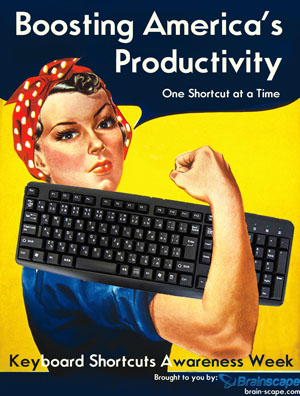

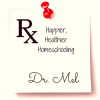





I *love* using computer shortcuts! I have several text replacements defined so I don’t have to type stuff like my email address, URL and such. Those keystrokes add up, especially when I’m trying to type on my iPad.
My kids are amazed that I can use a computer almost exclusively without a mouse using keyboard shortcuts. But it’s fun to be fast and efficient, don’t you think?
Sarah, I know about text replacements and I have never used them. On my iPad, that would be especially fantastic. Now I have another thing to work on. Thanks so much.
I will definitely do this, Melanie, because I think I’m being interrupted left and right these days, mostly by myself. It seems like I did this in another post when we were supposed to record how we used all the minutes of the day. At the time I remember recognizing how easily distracted I am. Need to do it again. Thanks for the reminder.
You’re welcome. I think so much of time management stuff is just being reminded of sound principles, don’t you?